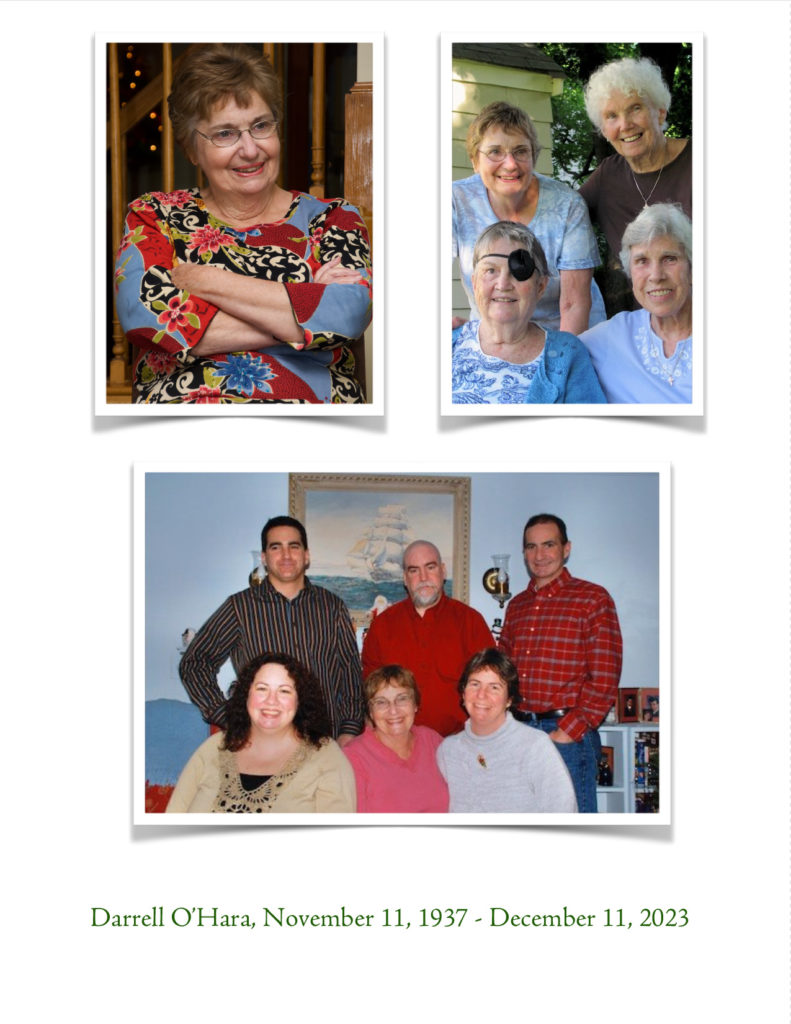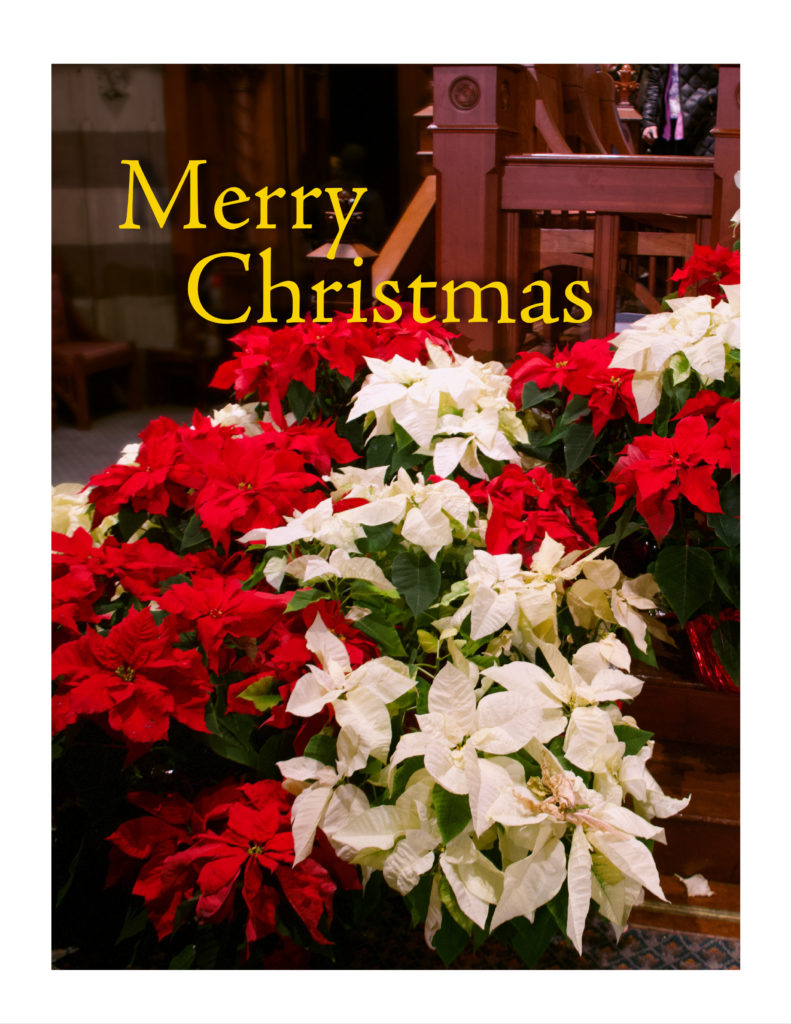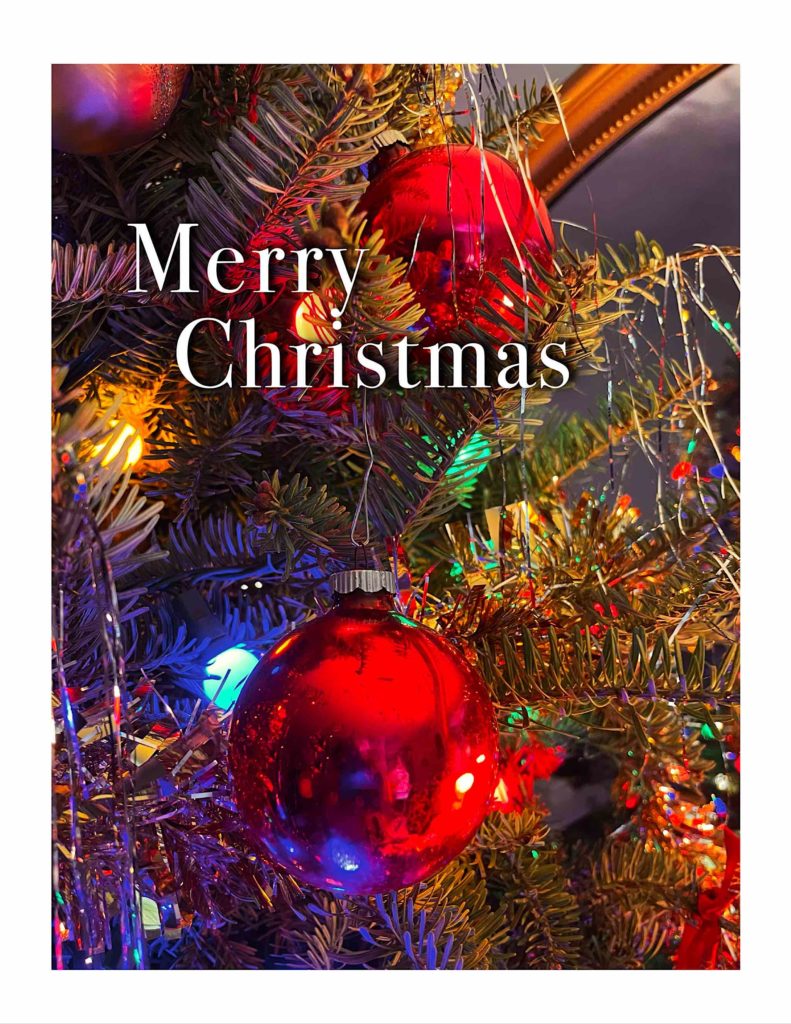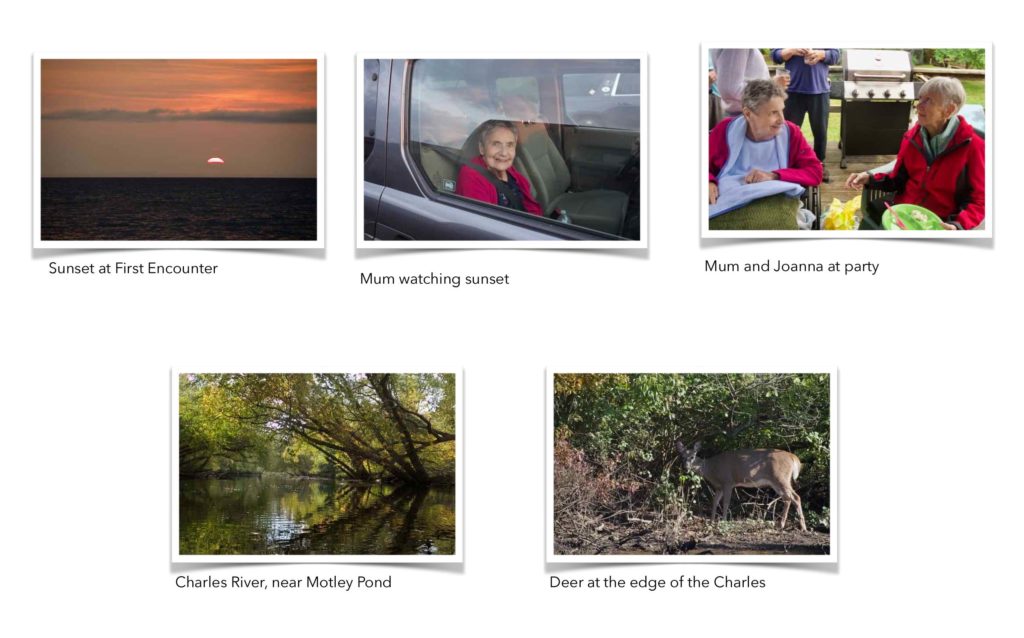There was a fair amount of uncertainty with this year’s card; when I started thinking about it, in late November, Mum was in hospice, with a fairly large bedsore, and confined to bed. She could still talk somewhat, though she wasn’t saying much. So, since a tradition is a tradition, I started looking through my old photos, and found one I’d taken at First Night 2019 at the Old South Church. The corner of the altar had a big bank of poinsettias. The only trouble was that behind the poinsettias, there was a woman standing, and a stack of books.

So off to Photoshop I went. First, I duplicated the background layer, for safety, Then I used content-aware fill to remove part of the woman. Then used the clone stamp, bit by bit, to extend the wall panels above her lower and lower, until she was gone.
Next, I used a Gaussian blur and a layer mask to throw the area behind the poinsettias out of focus. At this point, I noticed the books behind the flowers, and dealt with them too.

Next was the question of what size card it would this be this year. This also encompassed the question of what I would say this year. At this point, we had been told that Mum was possibly starting to “transition” — the hospice euphemism for beginning the process of dying, but had been told it would possibly take a few weeks. Clearly, it would be an uncertain holiday season.
I did the initial layout the evening of December 10. Nancy had been by in the afternoon, and said Mum looked comfortable and peaceful. I thought I was dealing with half-fold stock, so I laid the card out with the poinsettias on the front and a collage of pictures of Mum on the inside.
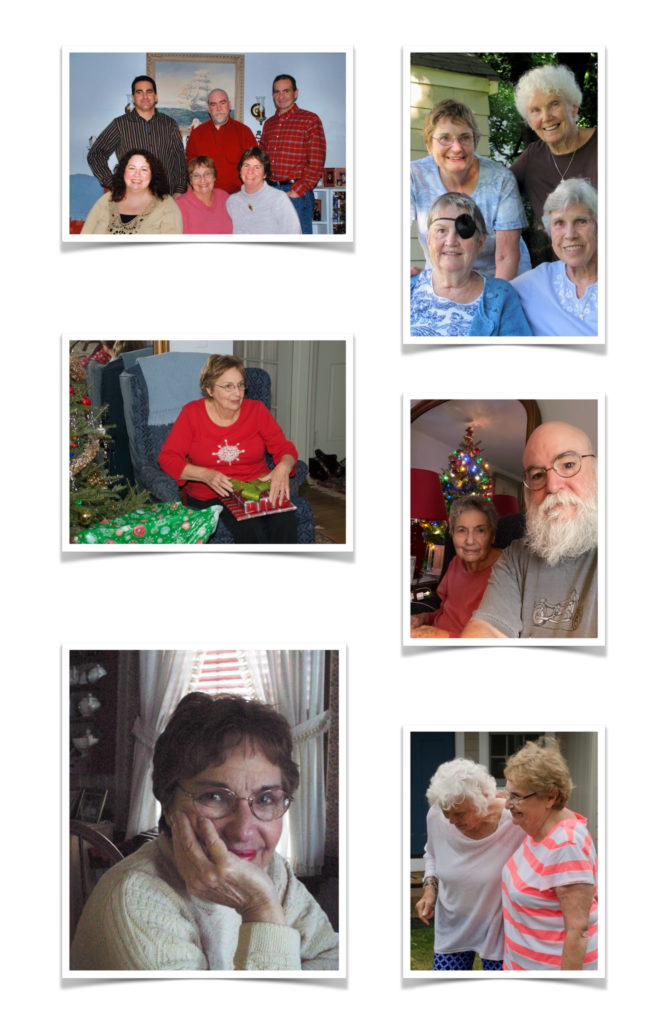
For the text, I chose “Merry Christmas and Best Wishes for a Happier New Year”, figuring that those who knew would understand.
So I ran off several sheets, and then tried printing the inside on one. It looked gorgeous —except for the perforation running down the middle of it. While I thought I was running half-fold stock, I was actually printing on quarter-fold stock. The card would either have to be re-laid out, or I would have to buy new card stock.
Mum died the next morning. Brian and Nancy came down for mutual support and to go over to the funeral home to make arrangements. I showed the card to Nancy, and she loved it. In the meantime, the funeral home had asked us to provide them with an 8 x 10 of Mum, so we decided to bring two — the portrait above, and another portrait taken Christmas Day of 2007, which is what we used.
I’m not sure why, but it was important to me that this card get out. I wanted to explicitly acknowledge her memory to friends and relatives. I re-laid it out for quarter-fold stock, which meant I could only have three pictures on the flyleaf.