I wasn’t sure I even wanted to do a Christmas card this year, with everything that’s going on. But at one point, Mum indicated she would like to join my card (she later changed her mind), so I started looking though my photo library to see if I had anything suitable. I knew that even more than most years, I did not have the spare time to devote a lot of time to cards. Fortunately, I was able to spend some time on them Thanksgiving weekend.
I quickly zeroed in on a picture I took at First Night last year of Boston’s 2018 Christmas tree. I would have liked a scene with snow, but this picture was decently framed, didn’t have any passers-by standing in front of it, and I felt that with a few simple enhancements, it would do.

It was pretty simple. Unlike most years, I didn’t use Photoshop, as my ancient copy of Photoshop CS 5 has given up the ghost, so I used Pixelmator Pro. I cropped the photo, to change the aspect ratio to 4:5 and to get rid of most of the empty foreground. Then I added a translucent layer over the tree, and blurred it slightly, to lend a glow to the lights. Finally, I added another blur layer over the remaining foreground, to make the texture of the dirt a little less obvious. I briefly considered adding snow, but realized that it would take several hours that I don’t have this year.
I then moved to Pages. I used to lay out my cards laboriously in Illustrator, but then macOS dropped support for PowerPC software (I detect a theme) and I wasn’t able to use it anymore, so several years ago, I looked into Apple’s Pages, and found it had a built in template for quarter-fold cards.
(Aside: I like both Illustrator and Photoshop, but I don’t use them enough to justify keeping them up-to-date, and I don’t like Adobe’s pricing model of charging an ongoing subscription, so I’ve had to find substitutes. I use Illustrator so little that it hasn’t been a problem, but I do miss having Photoshop available.)
I started by duping my 2016 card, which was also a vertical photograph. I removed the old photo, added the new one, and then chose a different font and text treatment for the text.
The inside was the harder issue this year. My normal holiday greeting didn’t seem right this year, but how much to say about Mum? I ended up with three versions this year — blank, with a hand-written note, and two versions that addressed her stroke, with one version being a little more personal for recipients who know her themselves.
For card stock, I went back to quarter fold card stock this year. I hadn’t liked the half-fold cards last year, and besides, the quarter-fold cards print faster, since you get two per sheet. This year, all Staples had when I picked it up was textured paper. I liked the feel of it, but it lowered the contrast of the photo. But I didn’t have time to go chasing around for plain stock, or to order some online, so the textured stock it was.
I’d accidentally forgotten one of my old friends last year (Hi Trixi!) , and she asked me about it when I saw her this spring, so I made sure she got card #1 this year.
Fortunately, the printer behaved itself this year, and I was able to manufacture the cards relatively simply and without too much waste, and was able to get them out without too much trouble.
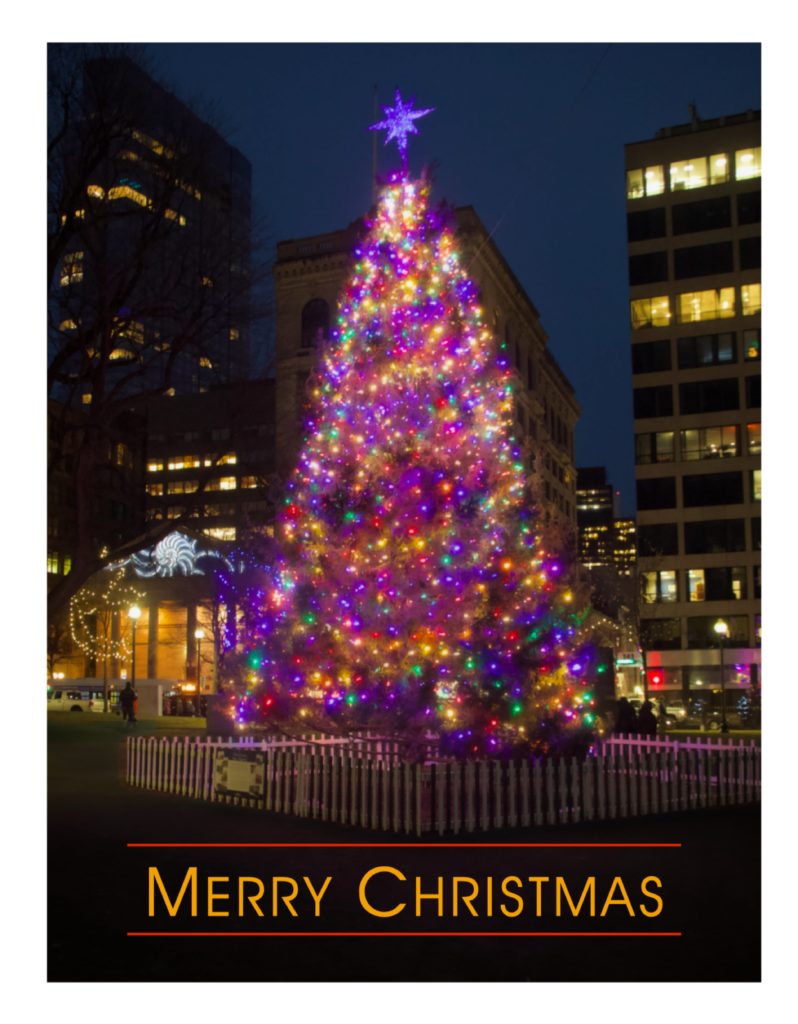
Merry Christmas everyone.
