This year was a bit unusual in that I actually had two competing ideas for a card, and I was able to do them with a minimum of stress. The first idea was to get some pictures of Christmas lights at night, and I actually brought the tripod with me into work, and went out shooting afterwards at the Faneuil Hall Marketplace. I did get some good stuff there, but in the end, I decided to go with my second idea.
I’d gotten a “Table Top Studio” kit the previous Christmas. Essentially, it’s a small square tent with white nylon sides to soften the light coming from the included pair of quartz lights. It came with four backgrounds: red, white, blue and black, and I decided to pick up a small snow globe and photograph it.
My initial thought was to use the red background, because red’s a Christmas color. I shot a number of frames. The snow globe lights up and has a small impeller to stir up the glitter inside, so I shot a a number of pictures with the globe both on and off.



I found that the moving glitter didn’t really read as glitter (or snow) but rather as noise.
I also decided, more or less for the heck of it, to try it with the white and black backgrounds:



I found I really didn’t like the black ones at all, and the white ones were underexposed and the white background was wrinkled, so I decided to shoot a few more with more exposure. I also got the idea to hide the bottom of the background with some fluffy cotton, to make it look more like snow. I shot both red and white versions:
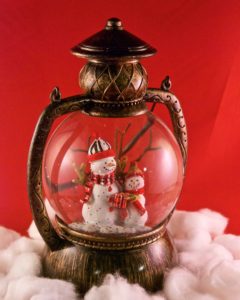

The cotton balls in both are a little too obvious, but I figured that would be easy to fix in Photoshop. The red one was more in line with my original conception of the shot, but there was something about the white one that I liked. The red one was a little cleaner; the white one had some color casts that needed cleaning up. The snowmen in the white one were a little easier to read, and the reflections of the lights on the globe were a little less prominent on that one too. It would also take less ink to print. After some hemming and hawing, I decided to go with the white one, and took it into Photoshop.




All these steps took a lot less time than it usually does. The photography took maybe 45 minutes, and I had the Photoshop work done in less than an hour.
Next, I imported the picture into the card template in Pages. This was a little ticklish since I had to rotate everything 90°, because the template is designed for horizontal pictures. For the text, I used Museo Slab, the same font I use here for headings. I ended up choosing golden text with red rules above and below.
All in all, pretty simple, but I’m pleased with the result, more so than I was with last year’s card.
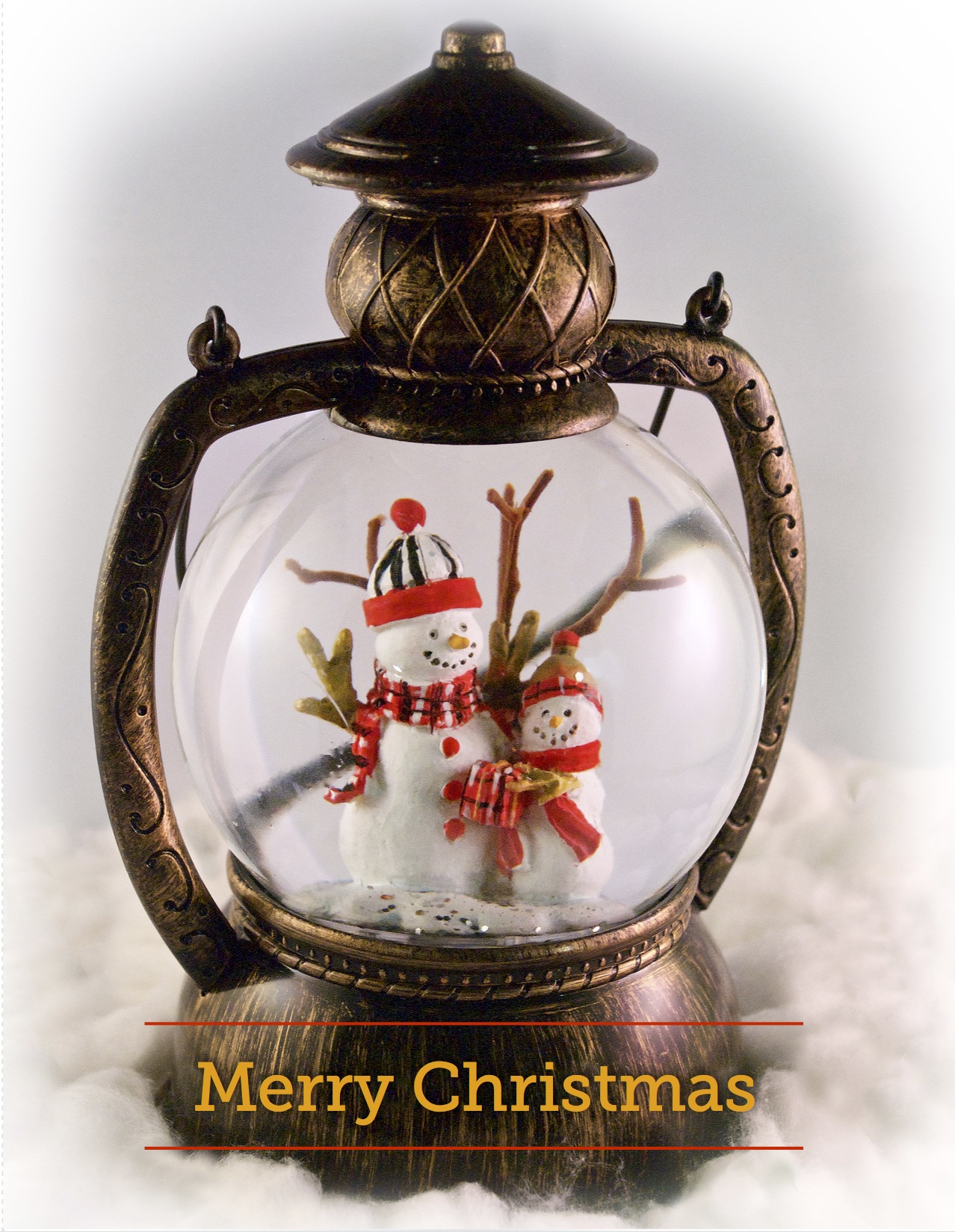
Final Result
Merry Christmas everyone.
