On Black Friday, I ordered a Christmas present for myself, the new 16 inch MacBook Pro.
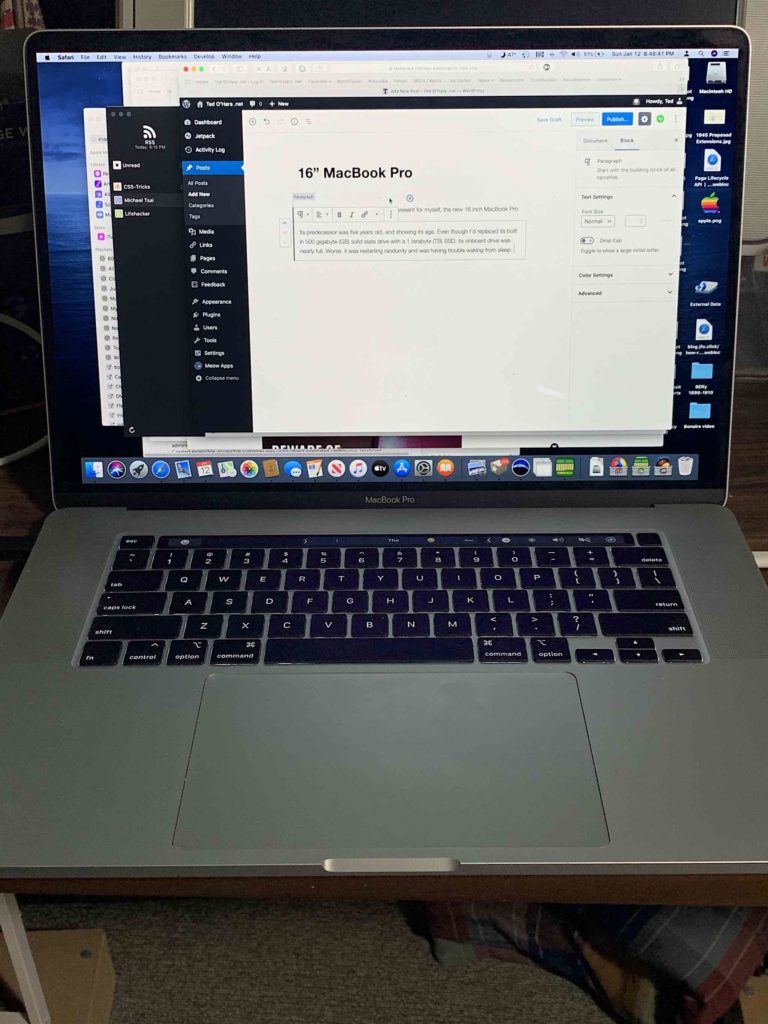
Its predecessor was five years old, and showing its age. Even though I’d replaced its built in 500 gigabyte (GB) solid state drive with a 1 terabyte (TB) SSD, its onboard drive was nearly full. Worse, it was restarting randomly and was having trouble waking from sleep. I worried that one day I would go to start it up, and it wouldn’t.
I generally try to get four years out of a computer, so the old one didn’t owe me anything. Unfortunately it was the Era of the Butterfly Keyboard. In the interests of thinness, Apple had gone with a hyper-thin keyboard that was uncomfortable to type on. As time went on, it also became clear that the keyboard was unreliable. So I held onto the old one, hoping that Apple would reverse course.
I’d hoped that they would release a butterfly-less laptop during the June World Wide Developer conference, but no. Then I hoped it would appear during an event during the fall. Nope. Then finally, in mid-November, this computer was announced.
I did a little hemming and hawing on it – the timing is not great for work, and I initially thought I would need to get a 4 TB model, which would have cost $4000. My old computer was nearly full, and so was the external drive I keep my media library on. But then I took a second look at what was on the external drive. Half was an old Aperture vault, which I don’t need anymore, another quarter was video, which I was happy to leave on the external disk, and another large chunk was scans, which I was also content to leave on the external disk. That only left about 100 GB for my iTunes library which I wanted to move back onto this computer. I decided to go with a 2TB build-to-order (BTO) model, with extra memory as well, but with the base CPU and stock GPU.
I ordered the computer on Black Friday, with my new Apple Card, figuring I’d get the 3% back for the card, and assuming Apple’s Black Friday discounts would apply. It turned out they didn’t, at least not initially, but I did get a $200 refund from Apple a few weeks later. I also traded in my old Early 2011 MacBook Pro; it’s been mostly gathering dust since i took advantage of the repair extension program. They offered me $170 for it, which I thought was reasonable for an eight year old computer.
Because this is a BTO computer, I had to order online, and wait for the computer to be built and shipped. It was fascinating tracking the shipment from Shanghai China to the West Coast to here, and it arrived earlier than Apple had estimated.
This computer is actually a little bigger and heavier than its 2019 15” MacBook Pro predecessor, but about the same width and slightly thinner than the 2014 15” model I had. The bezel on the sides of the screen are narrower, so it can fit more active area on the screen.
Like all of Apple’s more recent laptops, this is a USB-C machine only, so I’ve had to pick up a number of adapters. I got a small dock with USB-A and HDMI ports, a Thunderbolt 3 (USB-C) to Thunderbolt 2 adaptor, for connecting to my external monitors, and an external SD card reader for reading camera memory cards. I also picked up a new wireless Mighty Mouse since I would need to use the adapter with my existing mouse. In actual practice, the SD card reader is the one I will probably use the most, and I do feel that it would have been a better machine if it had been built in.
So far, I like it a lot. I took a lot of pictures the week before Christmas, and processing photos is a lot faster on this machine. Importing pictures on the 2014 machine would slow it to a crawl as it would try to index all the new photos; not so with this machine.
The keyboard is nice. I never had to deal with the butterfly keyboard, but this uses a traditional scissor switch mechanism which has a decent amount of throw, and should be more reliable.
Battery life is noticeably better than the old machine. I’m not sure how much of this is improvements to the new machine’s batteries — it now comes with as big a set of batteries as the FAA will permit for carry-on luggage — and how much is the aging of the batteries in the old computer, but it’s been a pleasant surprise. I can be reading on this computer unplugged for hours before having to charge.
Heat management is supposed to be better on this computer. I haven’t really taxed it the way I tax my work computer, but I haven’t heard the fans spin up.
Apple has been bragging about the sound quality of this computer, and it’s real. All my previous laptops sounded kind of tinny, and I never played music through their speakers — they didn’t sound good, and it was better to listen to music through headphones. With this computer, it’s rather pleasant to have it play music while you’re using it.
The color gamut of the screen is improved compared to the old one. I notice this most in vivid greens and reds — they seem more saturated.
The side bezels of the screen have been narrowed, but the top bezel is roughly the same width as older machines, which looks a little weird. I think it would have been better to have a tighter corner radius on the case, and have narrowed the top bezel too.
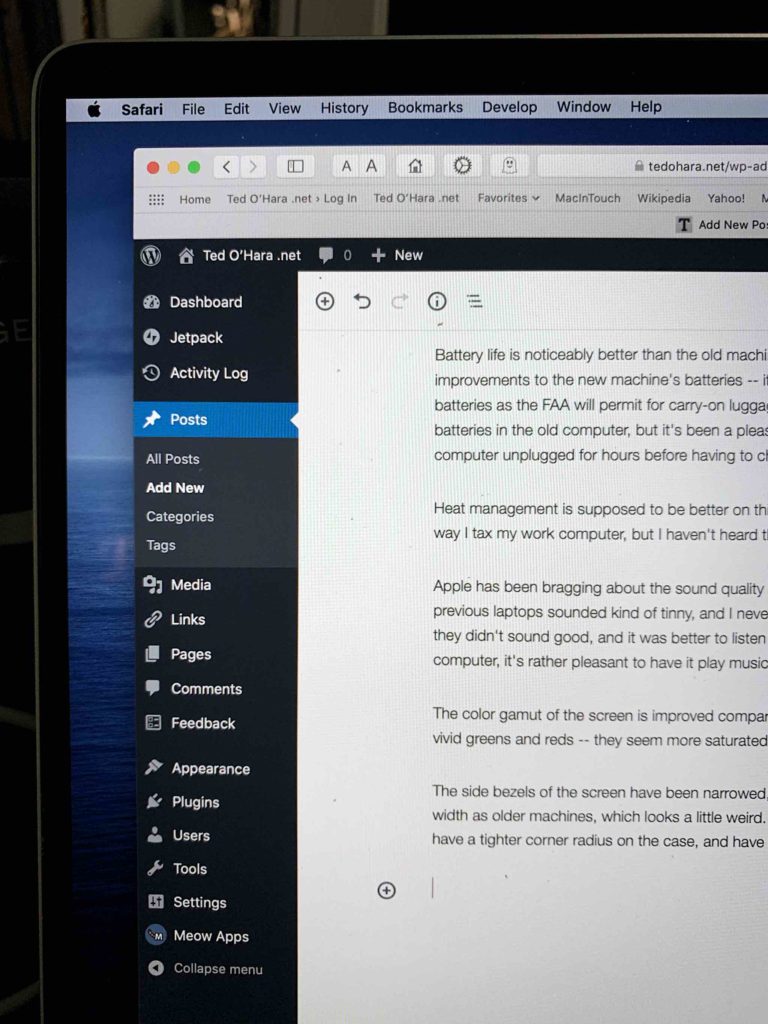
This computer did come with the latest version of macOS, Catalina, and this has meant getting rid of my old 32 bit apps. I think the one I miss the most is Sweet 16, my Apple IIGS emulator. Catalina is supposed to permit the use of an iPad as an external monitor, but I haven’t been able to make it work yet.
One minor thing I’ve noticed is that there are vent grooves on the underside of the machine, along the sides. The edges of the grooves are sharpish. Not sharp enough to cut, but sharp enough to feel a little rough. Hopefully, Apple will correct this in a future revision.
Speaking of revisions, this machine comes with a revised version of the TouchBar, which replaces the physical Function keys on older machines with a small touch sensitive strip that displays a changeable user interface, which the application can tailor to its own needs. The TouchBar debuted with the first butterfly keyboard MacBook Pros; this version is slightly narrower; there is a physical Escape keyboard once again, with the TouchBar placed next to it. I know I’m in the minority, but I rather like it. I don’t use it a whole lot, but it’s handy sometimes, especially with dialog boxes that present a pair of buttons to accept or cancel an action.
On the other side of the TouchBar is a Touch Id sensor; you can train the computer to recognize your fingerprint, and this will authenticate you anywhere you need to enter your password. It’s awesome. I can log in by touching, Safari can enter a site password by touching, I can confirm a purchase on the App store with a touch.
Overall, I’m very happy with this machine. The nitpicks are minor, and I’m getting five years of improvements in battery life, display, and performance with a keyboard that I can like.
